Running four sites on NearlyFreeSpeech.net should cost me $3.92 per month
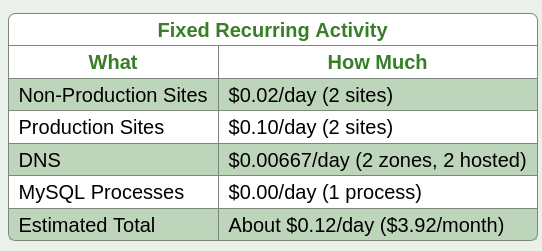
NearlyFreeSpeech.net stands out among shared-hosting companies for many reasons, but its cost structure is one of the biggest.
NFSN doesn’t charge a flat fee for an “unlimited” number of web sites, or a smaller fee for one or two sites. Instead, NFSN charges for what you use.
Before I committed to switching my sites from Hostgator to NearlyFreeSpeech.net, I needed to make sure I wouldn’t be dinged for a Slashdot/Reddit/Hacker News-style traffic spike.
Not that I’ve gotten one. Still, I don’t want a surprise $25 (or $1,025) bill just because a post somehow caught fire. That can happen with a virtual machine like Google Compute Engine, Amazon Web Services’ EC2 or Lightsail, or even a DigitalOcean Droplet.
I know that the 1 TB per month you get from DigitalOcean or AWS Lightsail pretty much covers all the traffic a “normal” blog will get, and most of us will never get close to that.
The 1 GB per month that Google was giving me on my “free” VM, which turned out to be a lot more expensive than “free,” wasn’t enough. For those playing along at home, 1 TB is about 1,000 GBs, so Google is really trying to lure in customers with a “free” product with very limited bandwidth. Never mind that the “free” Google VM suddenly started costing me $6 a month, and somewhere around 60 cents a month when it was offline. I had to kill it to stop the charges.
A full terabyte is probably enough, and AWS Lightsail — starting at $3.50 a month — seems like a great deal, as does a $5 DigitalOcean Droplet.
But I do place value on the managed environment of shared hosting as opposed to a VM where I have to install and configure everything — and then maintain it.
The tl;dr answer is: NearlyFreeSpeech.net does have a bandwidth “limit,” but they are not enforcing it.
NFSN allows 10 GB per day in bandwidth for “production” sites (5 cents a day) and 1 GB per day for “non-production sites” (1 cent a day). Only half of your total sites can be “non-production.” I have four sites total, so that’s two production and two non-production. Everything’s pretty cheap at NFSN, but non-production sites are REALLY cheap. If you’re running a real business site on NFSN, they recommend a “Critical” site, which costs 50 cents a day and allows for 100 GB per day of bandwidth.
I’ll probably never use 1 GB per day, though I’ve used 1 GB per month many times, and that is why Google’s VPS was a no-go. But if I should go over my bandwidth limit, NearlyFreeSpeech.net says the following:
Currently we are not tracking (and hence not billing for) extra bandwidth usage. This is subject to change at any time.
Keeping that in mind, I’m fairly confident I’ll never get a surprise bill.
For the four sites I’m hosting on NFSN, my estimated monthly charges are $3.92. That’s for all four.
I had a pretty good deal at Hostgator. I was paying somewhere between $10 and $12 a month for “unlimited” service. I had three sites there.
At my current NFSN rate, hosting eight websites would cost me about $8. If I were hosting 20 sites, Hostgator would theoretically be a better deal. But if any of those sites drew significant traffic, I’m sure they’d be asking me to pay more.
I’m not hosting 20 sites, and if I were doing that for clients, there would be revenue involved. My paying a few bucks a site for hosting would be a very small part of the cost of doing business.
So I’m saving money with NFSN. I like the interface, and I like the software mix. They have a lot of utilities installed — including things like Hugo and Unison that I use and would rather not install myself, like I did with Unison at Hostgator.
NFSN encourages you to use SSH over the command line to manage your sites.
One of the biggest differences between running WordPress on NFSN and other hosts is that you need to use SSH in the terminal to update the WP software, including core, plugins and themes. You can’t just go into wp-admin and add plugins and themes in the WordPress web interface. All of that has to happen over SSH.
It’s different and not terribly painful, but you do have to be comfortable in a Unix command line environment. Especially for WordPress, doing so much via SSH really boosts the security of your site. (More on this in a separate post.)
I like having NFSN’s newer FreeBSD environment with tons of languages and utilities pre-installed as opposed to the older, bare-bones CentOS in Hostgator. Unlike Hostgator, you don’t have to request shell access in NFSN. It’s an integral part of the service, and you really need to be comfortable in a terminal. You can choose from all the major shells. I use bash, but I could have easily gone “full” BSD with ksh or csh.
You can see a screen shot above from my NFSN account that shows how they estimate my monthly billing. Aside from the savings, they don’t really “bill” you at all. You deposit money in your account, and they draw from that. When your balance it gets low, you deposit more.
I never really liked cPanel and all those janky utilities that automatically install WordPress and other services for you on so many shared hosts, Hostgator included. If you don’t know how to install a service the “real” way, you’re going to run into problems. It’s better to do a little reading and planning before you install a major service that you’re going to use for anything real.
So far I’ve moved over a WordPress blog, two Perl CGI sites and a Hugo-generated static site. Everything works. I’d say that NFSN’s WordPress documentation is about 95 percent complete. I had to figure out a few things on my own, and that will be the topic of a future post.